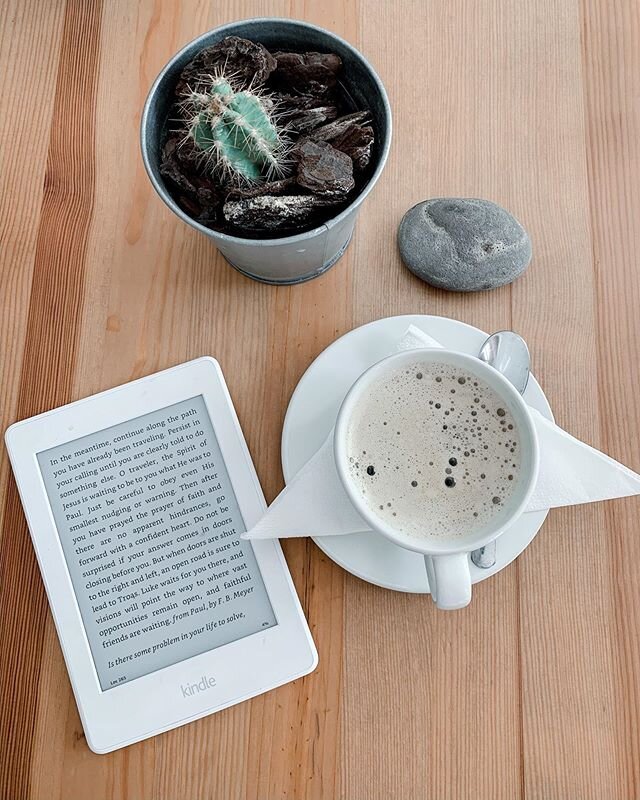With the amazing cameras on smartphone these days, organizing photos has become even more complicated. I’m still working on a system to get my iPhone photos organized and saved, but for now I want to share how I organize my photos from my “big” camera.
For anyone who has had a external hard drive malfunction you’ll understand the importance of cloud storage. And even though I’ve had a external hard drive malfunction or two, I’m not sure why I haven’t been using cloud storage earlier! I went to a system where I backed up photos on two externals and put one of the copies in a fireproof safe, but hello, cloud storage is way better!
So here’s my process:
1. Get yourself 2 good external hard drives at either 1TB or 2TB depending on what size your files are. I have lots of RAW and high res JPGs for client photo shoots as well as big video and design files, so 2TB works best for me, but for most people 1TB is more than you will ever need. You can find some cheap alternatives on Amazon, just search and look for one with good reviews. (I don’t really have a good brand I recommend, but I will say my Lacie Hard Drive gave out on me, so while I use to only buy that brand, I don’t anymore…) Also, very important, get a case!!! This will help your hard drive not break down on you when you transport it or are not using it.
2. I prefer to organize my photos by date. So when I open my hard drive you will first see folders label as such: photos, design, video, documents, etc. (see screenshots below). Once you click on photos you will then see dates starting from 1999. Yes, 1999! I have scanned images in there and starting in 2003, begins my first digital files.
As you open each folder with a specific year you will then see folders labeled with events. Some people prefer to then go to months, but I can’t remember what dates happened in what months, so I like having events next. For example: Ezra’s 2nd birthday, Arboretum visit, etc…
Then inside each folder I have one folder for all the RAW images and one folder called JPGs. The JPGs are actually all the edited photos I decided to keep when I post processed in Lightroom. So I don’t have to worry about knowing there’s a bunch of non-useful photos in that folder.
3. So now that I have my JPG folders I then take that folder and upload to the cloud! I actually use two different systems for my cloud backup. I have Zenfolio, which is unlimited photo storage! But I only use this for clients. It’s a great system that sends emails and lets you password protect as well as order prints, so it’s great for business, but not as necessary for personal stuff.
For personal photos I actually use Flickr. I went with Flickr because they now offer 1TB of FREE storage! I mean, how can you beat that!? I use to use Flickr all the time back when I first started photography in 2005, but to conserve space I deleted all those photos that weren’t necessary (over processed sideways photos of plants anyone?) . . .
Other places I would recommend for uploading to the cloud are Dropbox and Google Photos. But depending on how many photos you have you will have to pay for these. Also, as a personal organization note I use flags on folders that still need to be uploaded to the cloud so I know what hasn’t been done. Since I started late on uploading to the cloud I have lots of flags…baby steps, y’all.
4. Okay, so now we have our “big” camera photos backed up, but what about iPhone photos? I am taking more and more photos on my phone these days and I really need to figure it out! One thing I do is pay the 99 cents a month for more cloud storage. So if I don’t get to saving them on my hard drive, it’s okay, because at least I know they are backed up somewhere. However, you have to make sure your phone is set to back up photos and you’re actually letting it work! Then I follow the same process for adding these photos to my hard drive. I may add them in photo albums (like Arborteum) but instead of adding them to the JPG folder, I actually call it iPhone photos. Feel free to mix however you want, but I like to keep my separate.
And that’s it! I’ve put a few screenshots below of my folders and if you follow me on Instagram I’ve done a few stories of things as well. I’d love to hear if anyone else has other suggestions for good photo storage, especially for those iPhone photos!!
PHOTOS & DOCUMENTS
INSIDE THE PHOTOS FOLDER (I USE THE RED DOTS (FLAGS) TO TELL ME WHICH PHOTOS STILL NEED TO BE UPLOADED TO THE CLOUD)
INSIDE THE 2018 FOLDER
INSIDE THE ARBORETUM FOLDER